How to apply arbitrary loads in Top3d
In this tutorial, you will learn how to apply arbitrary loads in Top3d.
Consider a unit cube with 8 nodes (Fig 1 on the left), each node has 3 degrees of freedom. Then the force vector F has the dimension of $24 \times 1$, and it is shown on the right of Fig 1.
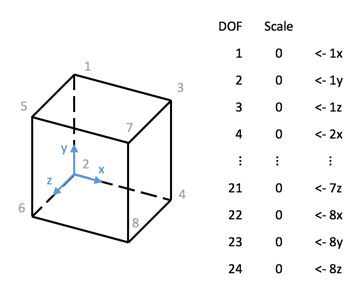
Now applying force at Node 4 and Node 8 with scale 10 on the -y direction. The Force vector $\mathbf{F}$ will be all zeros expect at DOF 11 and DOF 23 where are -10
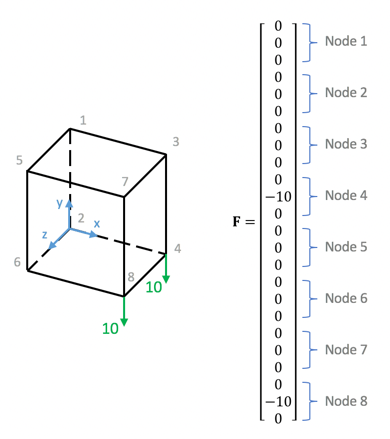
Now considering a load at Node 4 and Node 8 with scale 5 on the direction shown on Fig 3 upper left. The load can be decomposed into x-direction and y-direction as shown on Fig 3 lower left, and the force vector F becomes
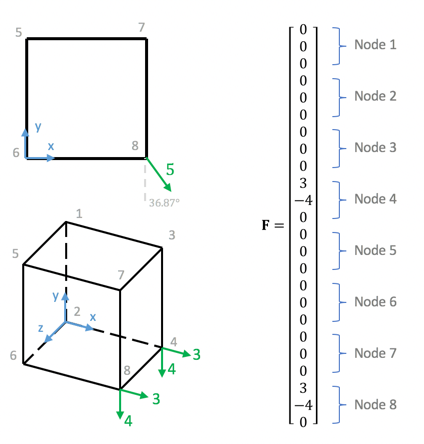
To apply the load as shown on Fig 3 in Top3d, you have the following two options:
- define the load vector F using DOF, or
- define the load vector F using node coordinates (recommended)
Define $\mathbf{F}$ using DOF
Change Line 22
F = sparse(loaddof,1,-1,ndof,1);to
F = sparse(24, 1);
F(10, 1) = 3; % Node 4 x-dir
F(11, 1) = -4; % Node 4 y-dir
F(22, 1) = -3; % Node 8 x-dir
F(23, 1) = -4; % Node 8 x-dir
Define $\mathbf{F}$ using node coordinates (recommended)
Note that the coordinate for Node 4 is $(1, 0, 0)$ and Node 8 is $(1, 0, 1)$
Change Lines 11-14 to define the load
% USER-DEFINED LOAD DOFs
il = [1 1]; % Nodal x coordinate
jl = [0 0]; % Nodal y coordinate
kl = [0 1]; % Nodal z coordinate
loadnid = kl*(nelx+1)*(nely+1)+il*(nely+1)+(nely+1-jl); % Node IDs (this mapping function is the same for all problems)
loaddofx = 3*loadnid(:) - 2; % DOFx
loaddofy = 3*loadnid(:) - 1; % DOFy
% loaddofz = 3*loadnid(:); % DOFz
Change the following line
F = sparse(loaddof,1,-1,ndof,1);
to
F = sparse(ndof, 1);
F(loaddofx,1) = 3;
F(loaddofy,1) = -4;
In either way, your final load vector will look like this:
F =
(10,1) 3
(11,1) -4
(22,1) 3
(23,1) -4